Using Multiple Proximity Sensors
In this guide, we'll go over how to connect many proximity sensors to a single VINT Hub.
Interface
Normally if you're interfacing only one proximity sensor, you can simply use a DAQ1400 to provide 12V or 24V power and read the state of the sensor:
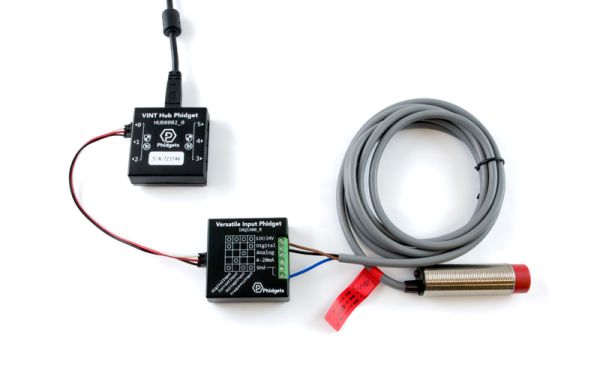
While this is convenient when using a single sensor, it can take up a lot of space if you need to interface many sensors, since a new DAQ1400 is needed for each added sensor and a new VINT Hub for every six DAQ1400s.
For multiple sensors, we recommend using a DAQ1300 and managing the 12V power source separately:
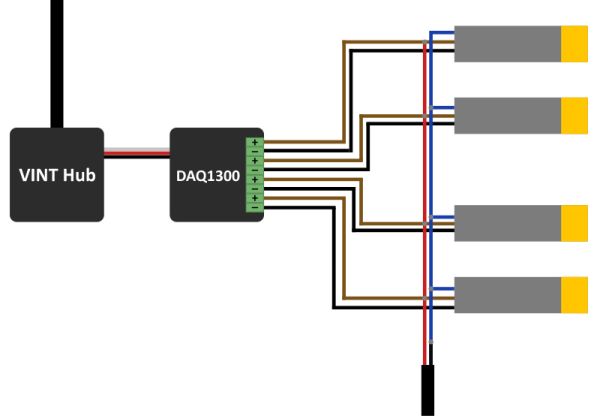
The positive side of the power supply is distributed to each of the brown wires, and the ground is distributed out to the blue wires. This causes the black wire to be high, which reads as "false" because the plus and minus pins of the DAQ1300 are close to the same voltage. When the sensor triggers, the black wire is pulled to ground and the sensor reads "true" (or vice-versa if the sensor is normally-closed).
Here's the same system using power terminals to simplify the wiring:
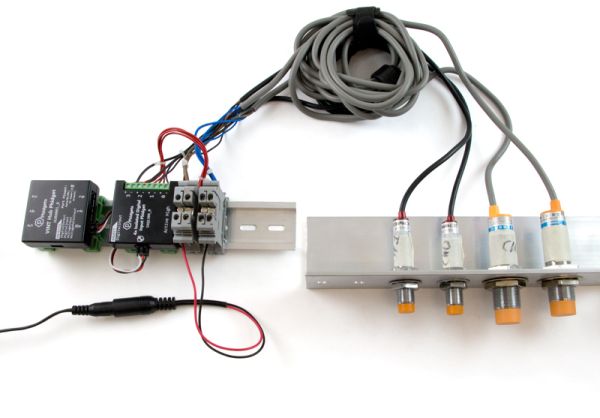
As you can see, using power terminals that can accommodate multiple wires makes adding more sensors easy. Here's a closeup of the power wiring:
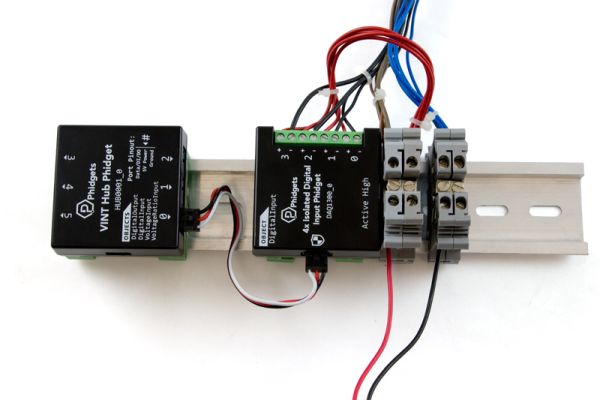
If you need more sensors per VINT port, you can use the DAQ1301 in place of the DAQ1300.
Grounding
When using multiple proximity sensors in this way, you need to ensure the system is properly grounded if the mounting material is conductive. In a setup like the one above, all of the sensors are bolted into the same piece of metal. Inductive and capacitive proximity sensors like these ones operate by projecting an electromagnetic field out from the end of the sensor, and then measuring disruptions to the field caused by objects moving through them. However, since all of these sensors are bolted to a conductive piece of metal, this means that the projected field of one sensor could impact and falsely trigger another nearby sensor.
In this case, the solution is to ground the metal plate to the USB ground through one of the VINT ports.

This ensures the metal around the sensors stays solidly at ground potential and won't accumulate charge or cause interference on the sensors.
