How to Save a Quote
From Phidgets Support
Follow these steps to save and eventually order a quote on Phidgets.com.
Saving a Quote
Step 1: Log in
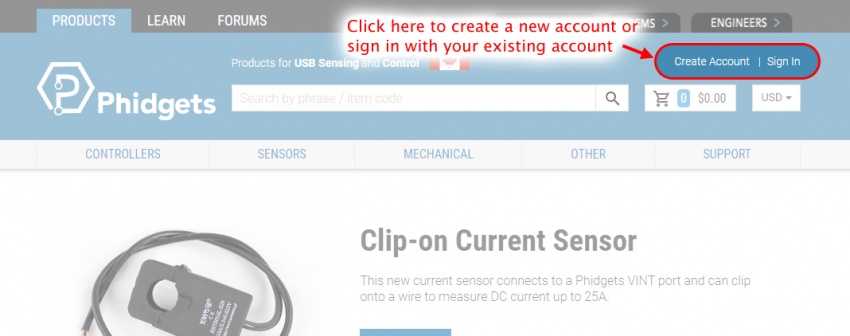
Step 2: Add items to Cart
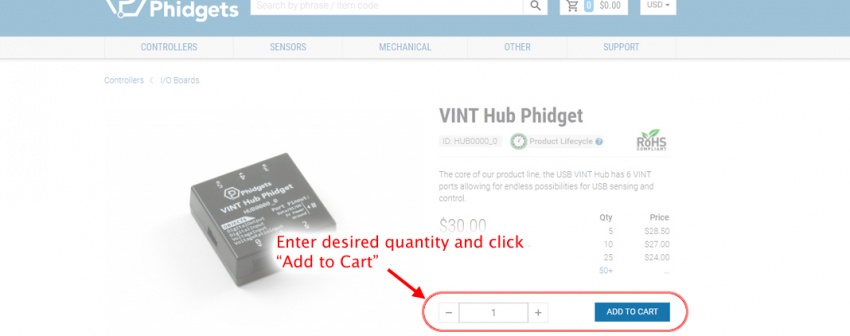
Step 3: Go to Cart
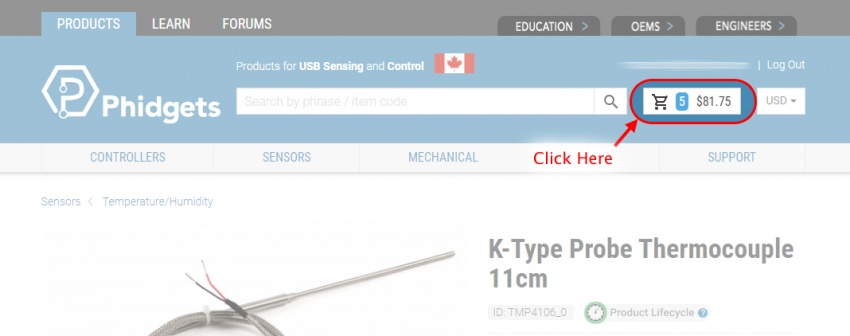
Step 4: Save Quote
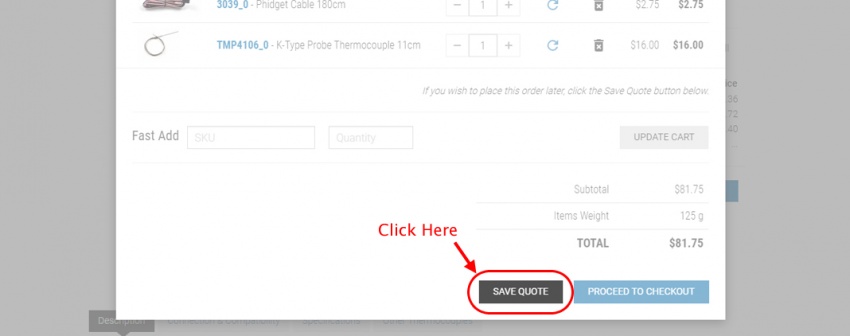
Step 5: Enter Info
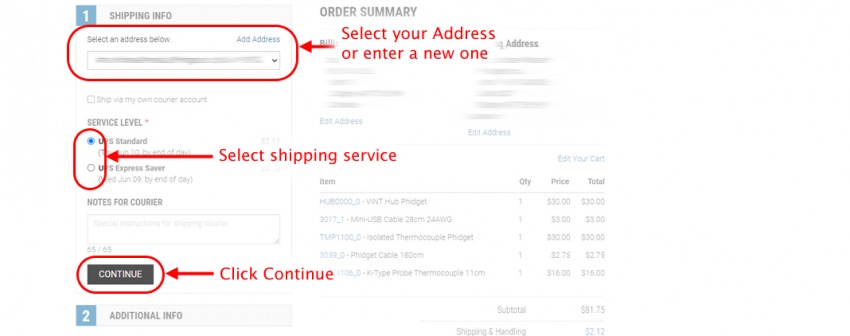
Step 6: Save Quote
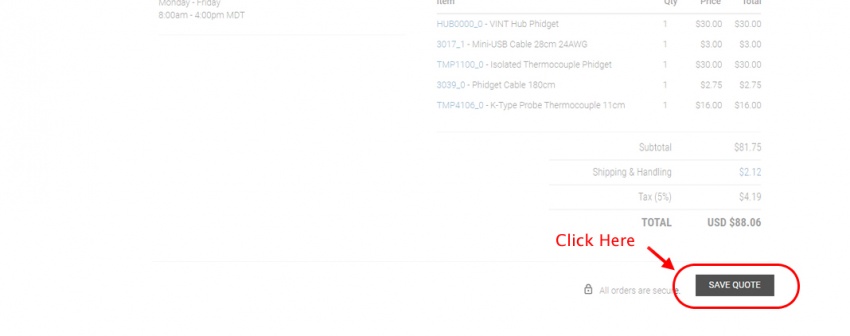
Once you click the button, your quote will be saved and you'll have the option to print it out for your own records.
Ordering a Quote
Step 1: View Account
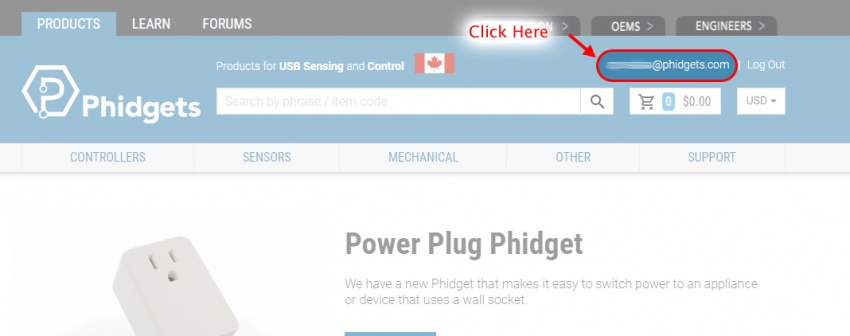
Step 2: Saved Quotes
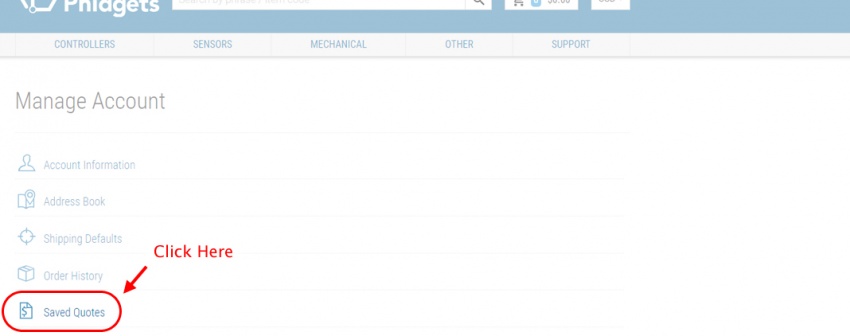
Step 3: Order Quote
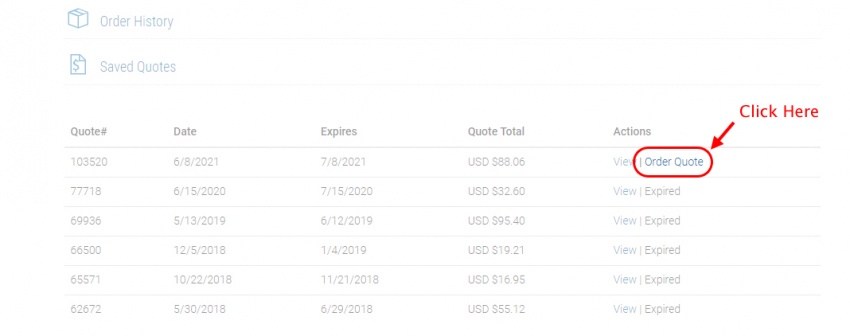
Step 4: Place Order
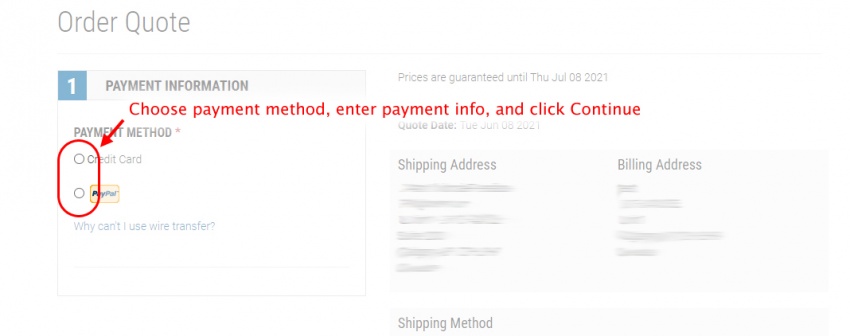
Once you've confirmed the order details, you can place the order. You'll receive email confirmation in the email you used to sign up on our website.
